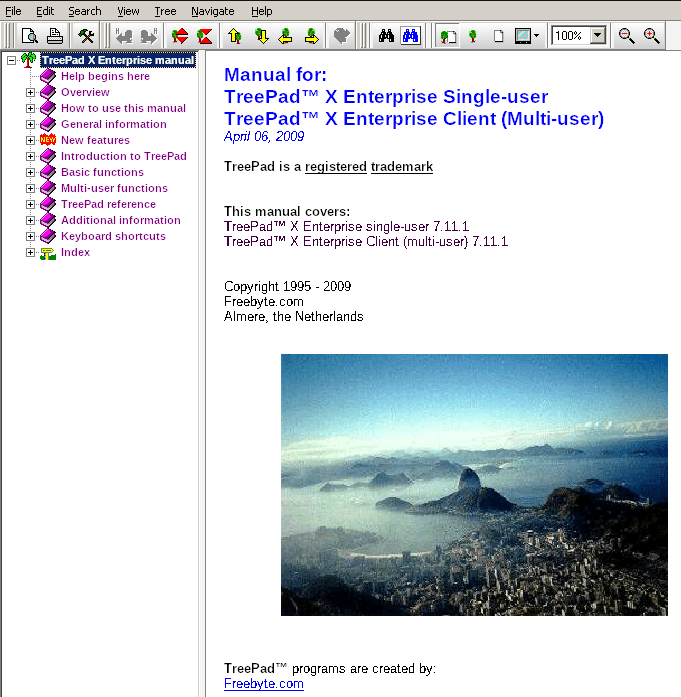
TreePad: A Free-Form Database Program
Updated on 2023-03-18
Note: The TreePad database program is no longer available. I’m leaving this post up for informational purposes. Links have been changed to point to collected links on the Internet Archive’s Wayback Machine because www.treepad.com now points to a marijuana dispensary. Thank you to a reader named Chip who brought this to my attention. — 2020-02-28
Years ago, at the nudging of a former co-worker and friend, I decided to try working in the IT field as a Lotus Notes developer. About 2 years into my IT career, I determined that I needed a way to store code snippets and tips so that I could have a handy reference that allowed easy and quick retrieval of information for use on any project on which I was working.
After quite a bit of Internet research, I narrowed my choices down to two candidates: Info Select and TreePad. I eventually decided on TreePad after spending a bit of time using each program. I preferred the look, feel, and functionality of TreePad. Additionally, the initial price of TreePad was cheaper and it came with a lifetime license.
TreePad is a free-form database program, organized in a tree or node and article fashion. While there has not been a major upgrade for a number of years and the TreePad GUI is in need of a facelift, TreePad still works very well for information storage and retrieval. I initially used TreePad for the storage of Lotus Notes code snippets and tips as well as time tracking and reporting, but I now use it for a variety of information storage and retrieval needs: address book, blog drafts, various tip databases, various journals, database of all the music CDs I own, poems database, and quotes database.
I enjoy using TreePad for information storage and retrieval because of the tree or node structure and the article-centric method of data storage. Entering data is very similar to using a word processor. I can enter data using rich text, images, Internet links, and links to other articles within the same database. You can also create rudimentary tables in TreePad. Searching can be performed within an article or within an entire database.
While TreePad is generally developed for the Windows operating system, I’ve experienced only very minor issues running it under WINE in Linux. macOS users should be able to run TreePad as well since WINE can be installed via Macports.
There are three free editions of TreePad available (Linux, Raspberry Pi, and Windows), but those editions only allow you to store notes in plain text format. There are a number of paid editions of TreePad available. I initially started out using TreePad PLUS, upgraded to TreePad SAFE and then TreePad Business, and finally upgraded to TreePad X Enterprise, Single-user, 12 Gb. There is also a server (multi-user) edition of TreePad available, but I do not have any experience using that edition. A nice comparison of the different editions is available on the TreePad site.
If you would like to share your databases with others, there are a number of export options available. You can export a full database or a separate tree or node as a web site or as one HTML document, and articles can be exported as an HTML page, as a rich text document, or as a plain text file. There is also a free TreePad Viewer app that allows others to view TreePad databases in HJT and TPD formats (both Treepad file formats). Finally, there is a free e-book creator app that enables the creation of e-books from TreePad databases.
If you decide to use TreePad (other than the Lite editions), make sure to get the free collection of additional tree or node icons. Extract the zipped icon files into a folder/directory of your choosing.
If you would like more info about how TreePad works without having to download and install the program, online manuals are available for TreePad PLUS, SAFE, and Business as well as TreePad X Enterprise.
Following are screenshots of some of the databases I’ve created with TreePad.
Blog drafts
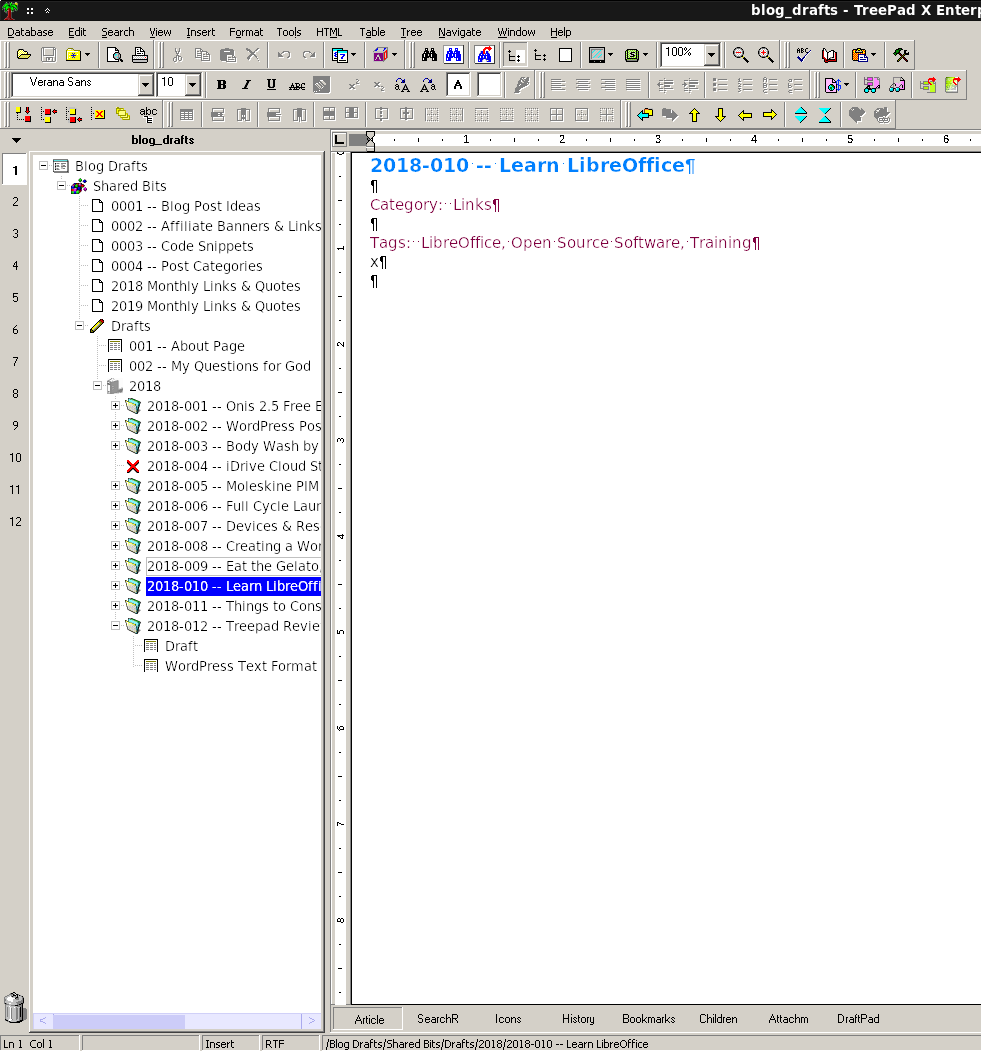
Food prep tips and recipes
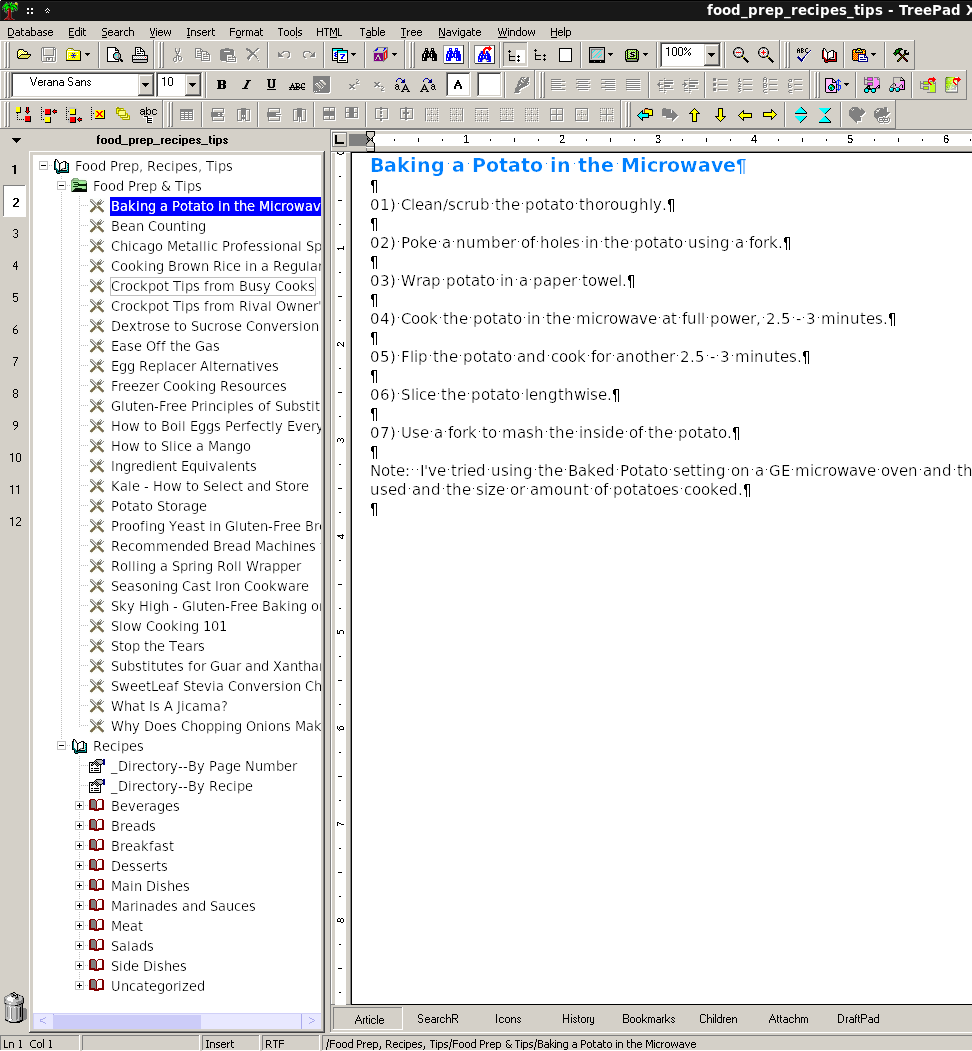
Linux tips
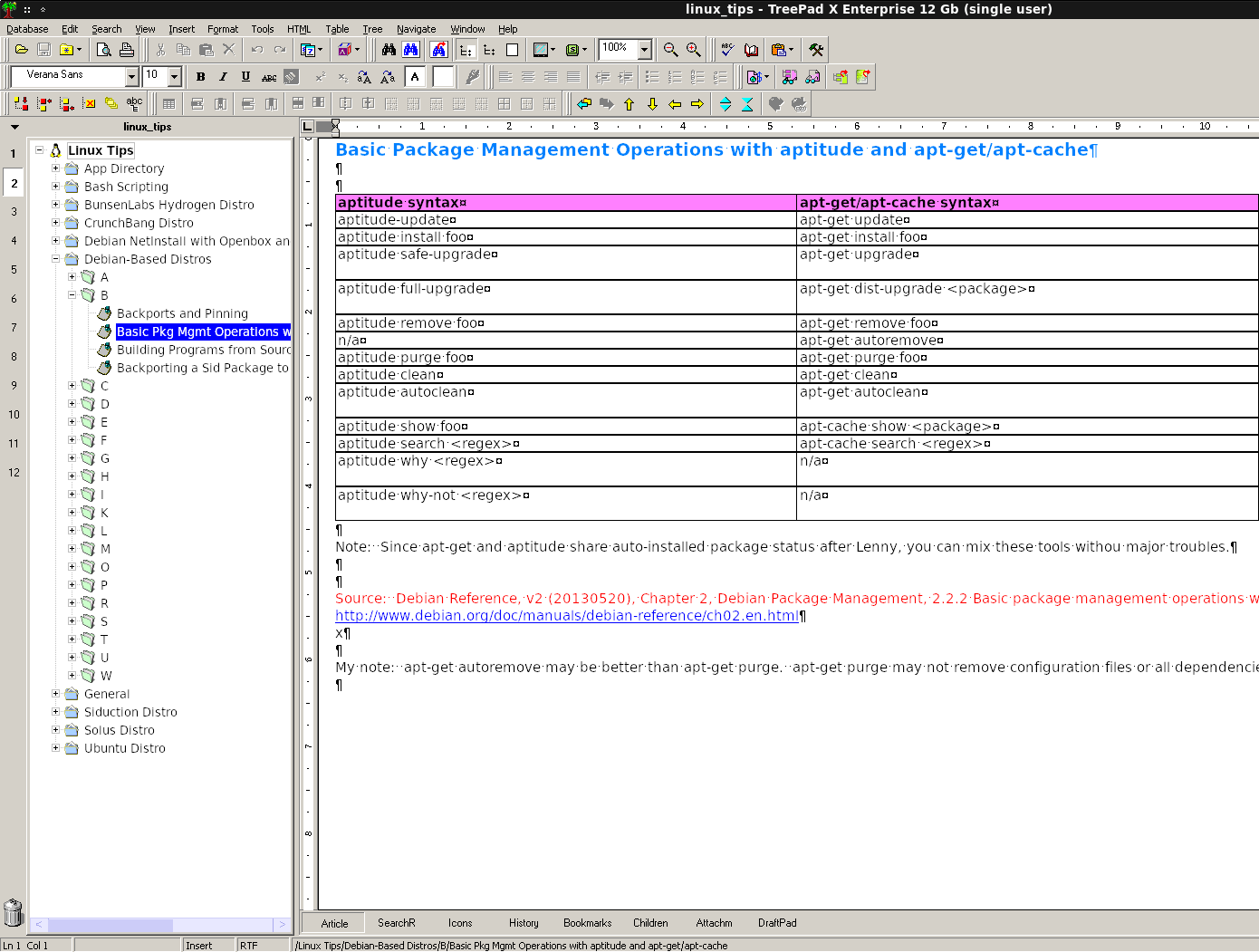
Music collection
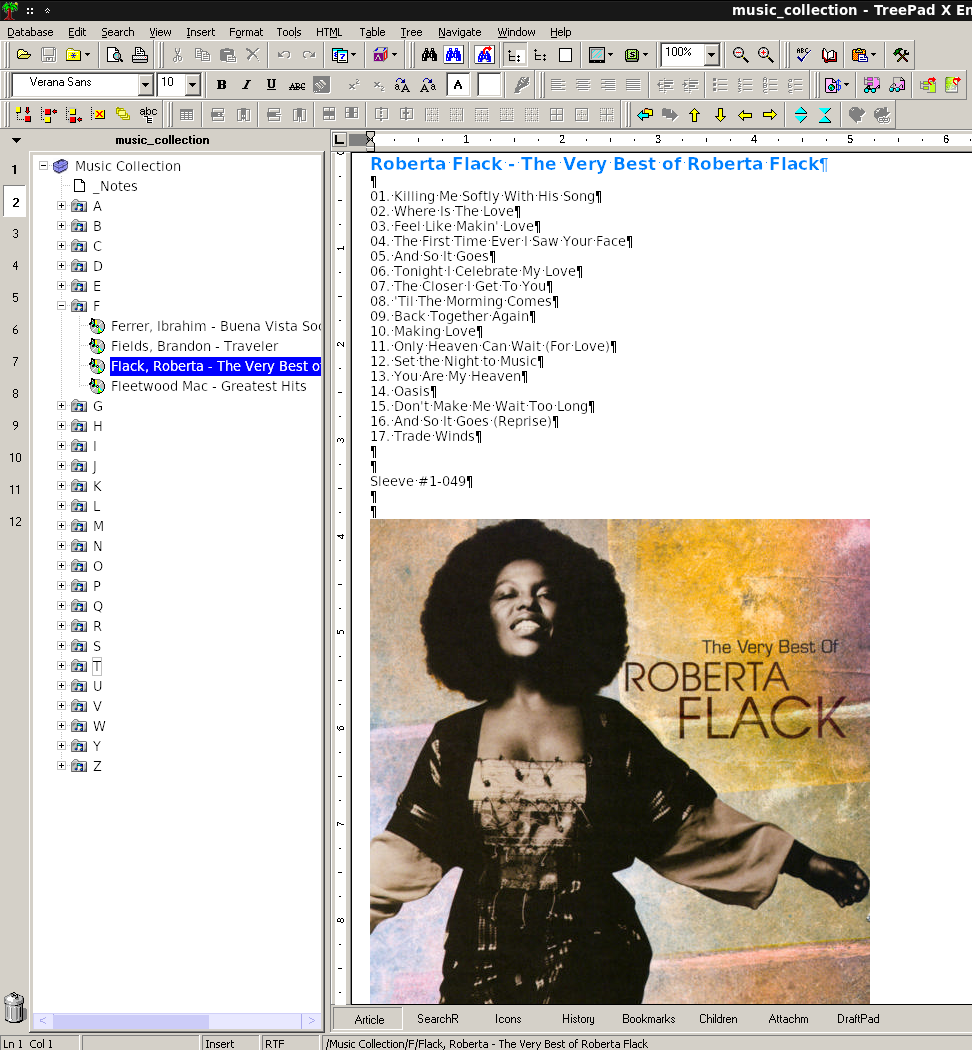
Quotes database
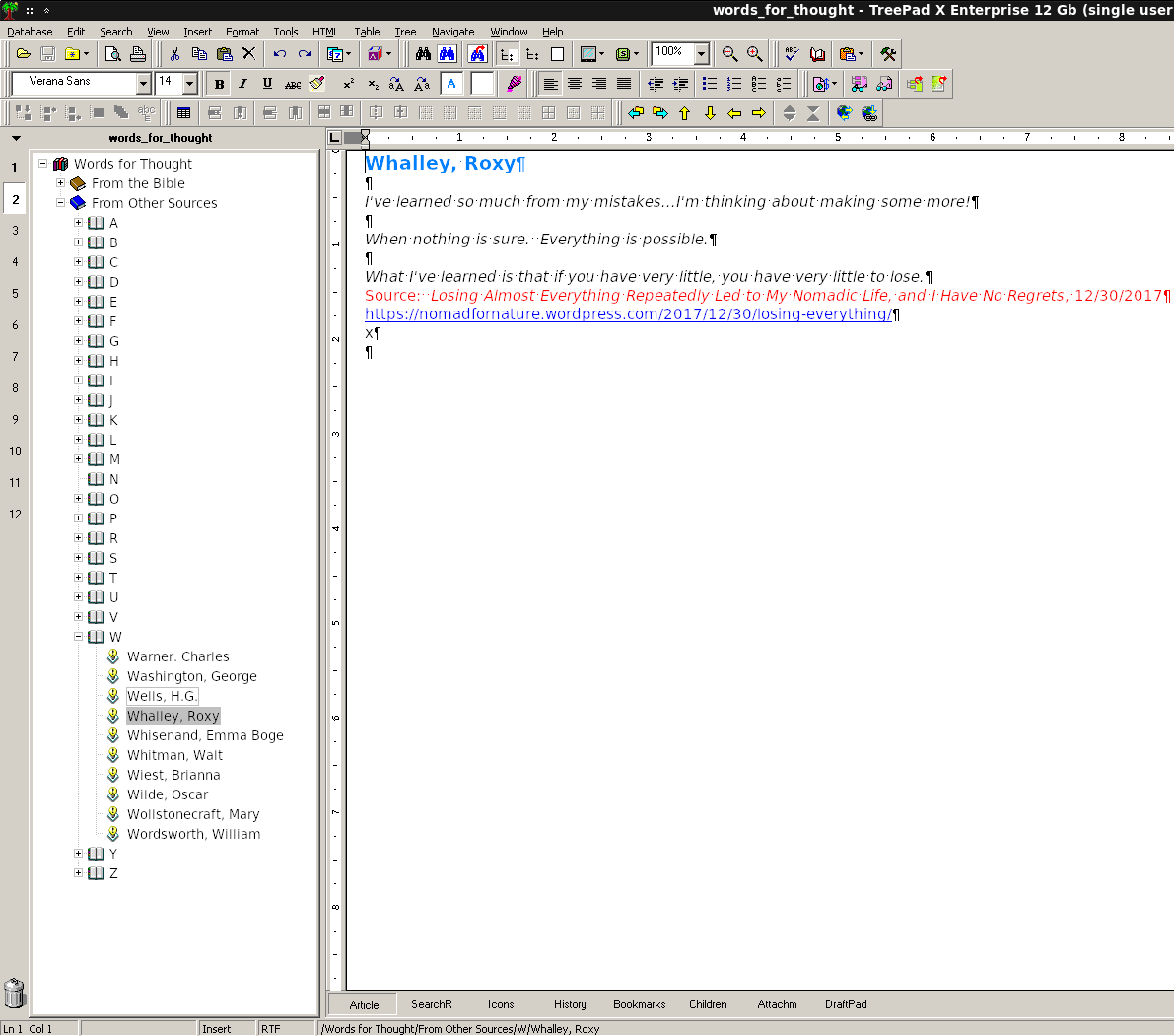
Work activity log
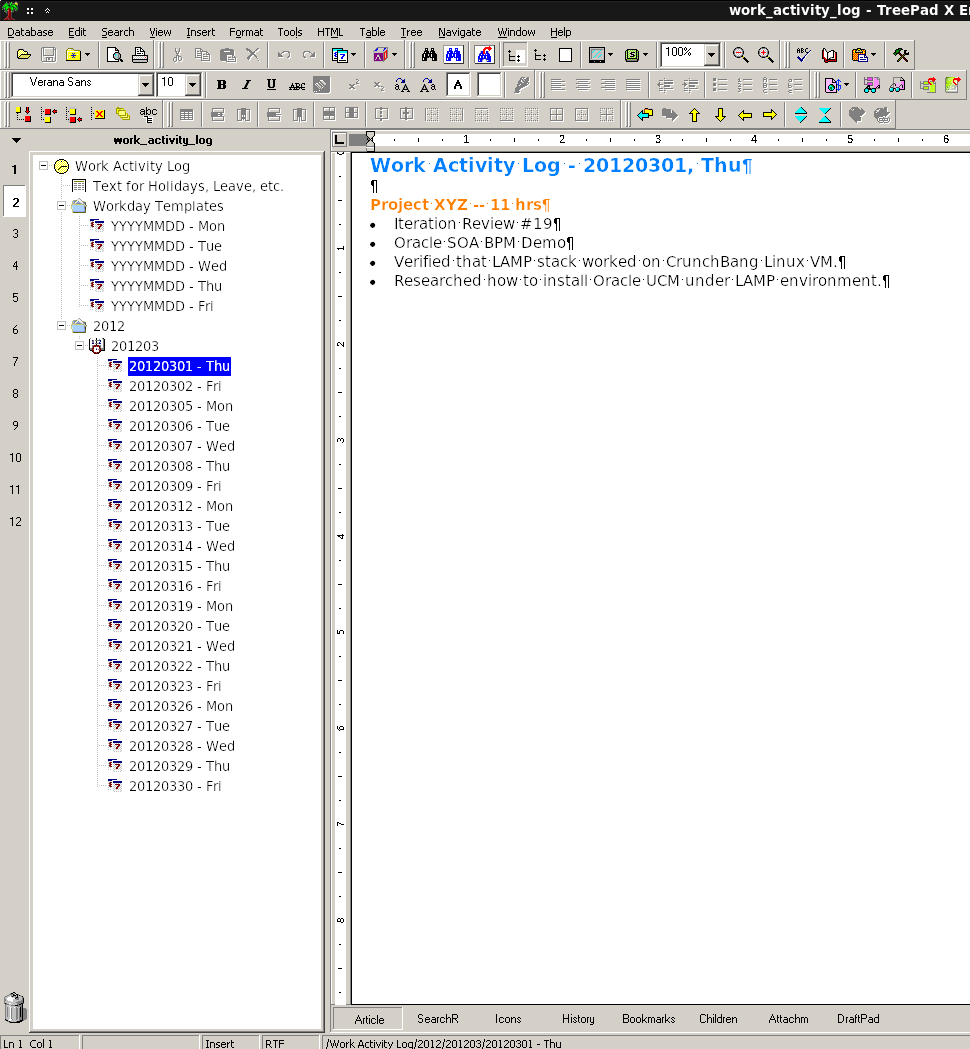
2018-012





2 Comments
Jim Smith
You should take a look at Cherrytree, a fabulous free form information handling app which is free. I have been using it for several years, and you can search in all nodes, or just a specific node for any snippet or tag and get all results virtually instantly.
Best Regards,
Jim
On the banks of the Suwannee River, White Springs, Florida, USA
Kurt Meyer
Thank you for stopping by Jim. I have tried Cherrytree, but it may not be available under Debian much longer (something to do with Python 3), so I lost interest in the program. After getting frustrated with the lack of love for Linux users by the Rainlendar devs, I once again tried to find a program for my calendaring needs and stumbled across Emacs and Emacs Org mode. In addition to being a text editor, Emacs and Emacs Org mode can be utilized for calendaring needs as well as creating tip databases and journals. I’m planning on writing a future blog post about Emacs and Emacs Org mode.
My next to last blog post as of this reply features Emacs and Emacs Org mode being used to log Linux package activity: https://sharedbits.net/logging-linux-package-activity-installs-removals-upgrades/.