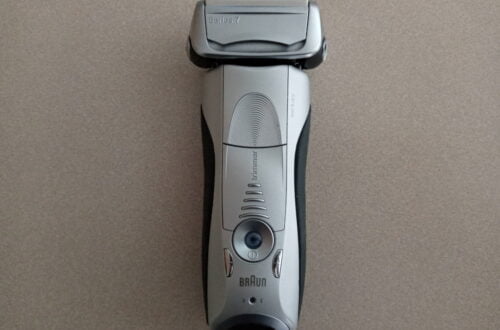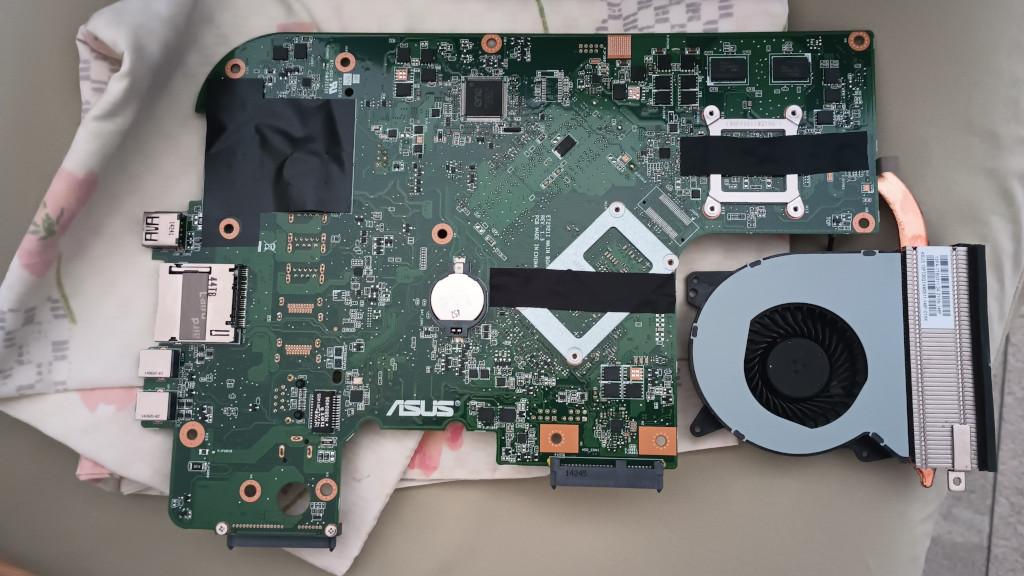
Bad Design Idea ASUS
Toward the middle of February, I sat down at my desk to use my ASUS AIO ET2322 computer; AIO stands for all-in-one. I keep the computer covered with a flat sheet to keep it protected from dust. When I removed the sheet, I discovered that the computer had been powered on and therefore, it was warm. The computer displayed the BIOS screen, which I thought was due to the computer being a bit too warm. I rebooted the computer and the computer booted fine.
When I took a break from using the computer later in the day, I placed it in suspend mode. When I came back to use the computer again, I was greeted with the BIOS screen and this time rebooting the computer resulted in the BIOS screen appearing again. It then dawned on me that the CMOS battery had died.
I’ve never had to replace the CMOS battery in any computer I’ve owned. Both of my computers are just over ten years old, which I believe is the longest I’ve ever held on to a computer. I wasn’t sure how to disassemble my ASUS AIO computer, so I searched YouTube for videos on how to do so.
I found a fairly nice video on dissassembling the computer. The video would have been better if there had been some narration. Watching the video, I discovered that ASUS thought it was a great design idea (sarcasm) to install the CMOS battery on the underside of the motherboard. That meant you had to disassemble most of the computer to replace the CMOS battery.
First, I removed the back cover from the computer, which exposed the motherboard cover and motherboard.

Second, I then removed the motherboard cover, which exposed the entire motherboard.
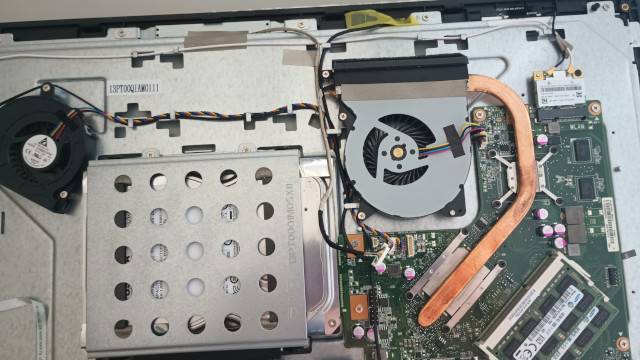
Lastly, I removed the motherboard, which involved the removal of a number of small screws and some component connectors.
It took me awhile to completely disassemble the computer, but I was finally able to replace the CMOS battery.
In the process of disassembling the computer, I accidently pulled the wires out of the connector for one of the cooling fans.

I spent hours attempting to locate a replacement fan. I finally found a used one near the end of February on eBay.
I installed the fan, reassembled the computer, and plugged it in. The computer powered on, but using the power switch to shut it off didn’t work. It didn’t dawn on me that the power switch wasn’t working. I shut the computer off by powering off the surge protector.
When I attempted to boot up the computer a few hours later, the computer wouldn’t power on when I pressed the power switch. Power was getting to the computer because the screen would display ASUS for a few seconds as it always has.
I decided to quit that day and wait for awhile. I mulled over what I had done during the disassembly and reassembly process and then I remembered…there were some connectors that attached to the back cover of the computer. I had forgotten to reattach the connectors, one of which went to the power switch.
So I had to remove the back cover again and I found the connectors that I forgot to connect, connected them to the back cover, and then I attached the back cover to the computer. I plugged everything in, pressed the power switch, and then I was greeted by the BIOS screen. I had to redo some of the settings, reboot the computer, and then I was able to use all three of my Linux distributions.
Thankfully I got my ASUS AIO desktop computer running again because the hinge on my ASUS Zenbook laptop broke the day before I got the desktop computer running.
There’s a comment box at the bottom of the page if you have a comment or question. Thank you for visiting.
2025-004